What’s New in VIM 21.4?
At the end of 2021, OpenText announced the release of VIM 21.4 (for S/4HANA) and VIM 7.6 SPS2 (for ECC), an upgrade that builds on the benefits of last year’s major changes. In its latest VIM update, OpenText powered up many VIM features by integrating them with native SAP Fiori tile functionality. This eliminates the need for bulky, external client applications, and significantly simplifies and consolidates many crucial workflows. While heavy SAP VIM users won’t have all their tasks available in SAP Fiori tiles, most users will be able to take advantage of VIM 21.4’s updated interfaces and interaction workflows.
Here’s an overview of eight new features will have a tremendous impact on your team’s productivity. To see these features in action, check out OpenText’s free demo videos or contact us for a customized presentation.
Update 1: SAP Fiori-Based VIM Workplace
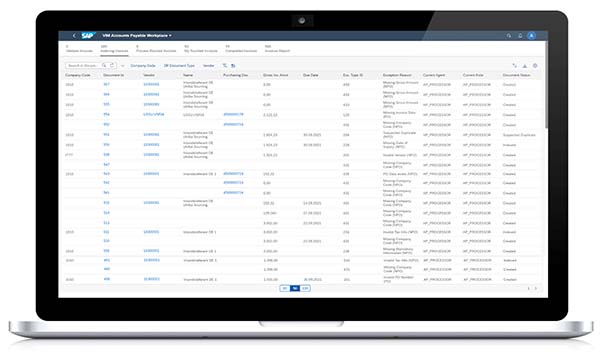 This update contains several elements. Before VIM 21.4, there was a VIM Workspace tile, but it wasn’t a true Fiori tile on the backend. With VIM 21.4, OpenText made VIM Workplace a true Fiori tile. Next, OpenText incorporated a critical validation step into the Workplace screen, which allows users to do OCR validation without leaving their dashboard. And finally, users can also easily access detailed reporting that mimics select parts of VIM analytics. While you won’t see all of your VIM analytics, it is useful for a high-level view.
This update contains several elements. Before VIM 21.4, there was a VIM Workspace tile, but it wasn’t a true Fiori tile on the backend. With VIM 21.4, OpenText made VIM Workplace a true Fiori tile. Next, OpenText incorporated a critical validation step into the Workplace screen, which allows users to do OCR validation without leaving their dashboard. And finally, users can also easily access detailed reporting that mimics select parts of VIM analytics. While you won’t see all of your VIM analytics, it is useful for a high-level view.
By combining all three features into the one VIM Workplace, users can now stay in a single user-friendly application instead of switching between three different applications.
Update 2: Validation Workplace in SAP Fiori
This was mentioned above, but it’s important enough to warrant its own section. One of the best new additions to VIM is the ability to do validations directly in an SAP Fiori tile. In previous versions of VIM, users had to validate using an independent Windows client that they installed and logged into separately.
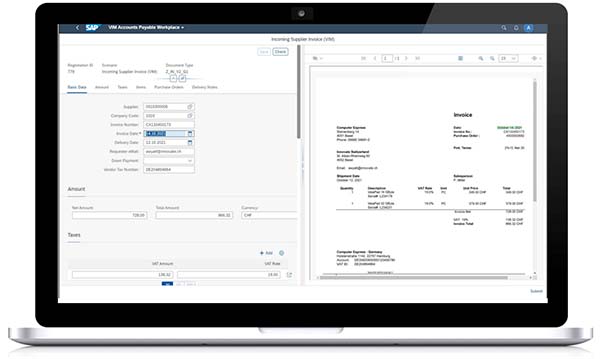 With this latest update, SAP is decommissioning its old approval portal and replacing it with the Validation Workspace where you can easily confirm your OCR extraction results from the invoice image. This feature supports all document types, including those with VIM Beyond Finance, including:
With this latest update, SAP is decommissioning its old approval portal and replacing it with the Validation Workspace where you can easily confirm your OCR extraction results from the invoice image. This feature supports all document types, including those with VIM Beyond Finance, including:
- Order Confirmation
- Sales Orders
- Quotations
- Remittance Advice
- Delivery Notes
- HR Documents
Validation Workspace also comes with single-click entry capability. Just point and click on an invoice to automatically capture information with Intelligent Capture.
Additionally, VIM 21.4’s table auto-complete feature allows users to validate a full table at once. Instead of validating 50+ line items on an invoice one at a time, just validate the first invoice line correctly, and VIM will complete the remaining items.
Update 3: Advanced Extraction Analysis
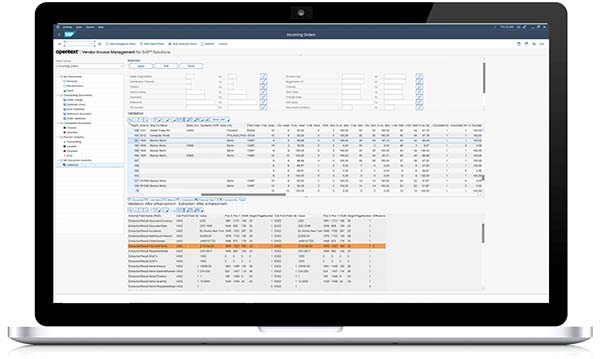 In the past it was challenging to know how well your OCR was working. With this update, you can validate your OCR accuracy with VIM’s Advanced Extraction Analysis. This feature provides detailed reports on how well your OCR is doing in specific areas:
In the past it was challenging to know how well your OCR was working. With this update, you can validate your OCR accuracy with VIM’s Advanced Extraction Analysis. This feature provides detailed reports on how well your OCR is doing in specific areas:
- Supports all headers, items and custom fields
- Highlights any differences
- Supports all document types
This detailed analysis makes it much easier to identify problem areas and find solutions to correct any recurring issues.
Update 4: Expanded Root-Cause Analytics
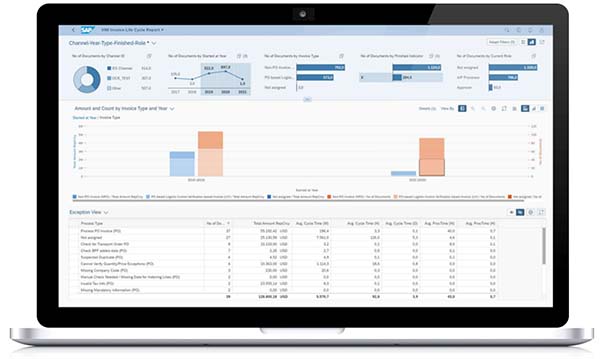 With expanded root-cause analytics in VIM 21.4, you’re able to monitor KPIs that demonstrate the health and efficiency of your invoicing processes. Use SAP S4/HANA analytics to create reports in minutes, then select which channels you want to analyze, and slice and dice the data as needed. Detailed KPIs include:
With expanded root-cause analytics in VIM 21.4, you’re able to monitor KPIs that demonstrate the health and efficiency of your invoicing processes. Use SAP S4/HANA analytics to create reports in minutes, then select which channels you want to analyze, and slice and dice the data as needed. Detailed KPIs include:
- Touchless rate
- Top exceptions
- Channels
- Invoices in process versus posted
- And more
This feature is valuable because it can identify bottlenecks and the root causes of hidden processing issues, uncovering specific areas where you can improve your system. Keep in mind that the root-cause analytics uses aggregated data, not real-time data. You’ll also need SAP Fiori and S4/HANA to use this feature.
Update 5: Invoice Approval Workspace Tile
This new VIM 21.4 update gives your team more flexibility in invoice workflows. For example, if you have users in multiple roles, this update will allow each person to access all invoices from the same workspace. VIM 21.4 combines three different tiles to access end-to-end approvals in one application. It’s much more user-friendly and streamlines the entire invoice approval process. You’ll be able to:
- Enter the account assignments
- Approve invoices
- Review historical invoices approved in the past
Update 6: Multi-User Assignment for Invoice Approval Workflow
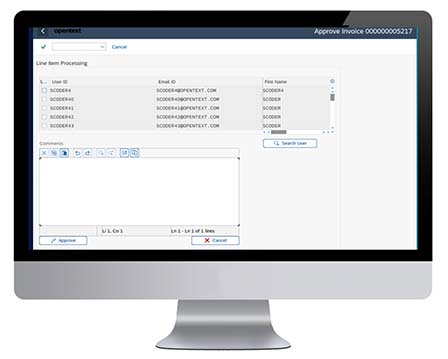 In previous versions, teams were forced to identify a single approver. But what if you have multiple authorized approvers in your system? With VIM 21.4, you can send approval requests to multiple users, and the first person to pick it up will become the owner. This allows for more flexibility in distributing workloads, and a better user experience in the Approval Workflow.
In previous versions, teams were forced to identify a single approver. But what if you have multiple authorized approvers in your system? With VIM 21.4, you can send approval requests to multiple users, and the first person to pick it up will become the owner. This allows for more flexibility in distributing workloads, and a better user experience in the Approval Workflow.
Update 7: Localization Enhancements
As the global leader in invoice management, VIM continually incorporates new regulations from across the world to help its users stay compliant. In this rollout, VIM included updated compliance features for several countries:
- India: VIM now has QR code signature validation, and a new Tax Deduced at Source (TDS) section
- Italy: VIM for Italian users includes adjustments for e-Fattura
- Germany: German users will see adjustments for Xrechnuch
Update 8: Full Support for SAP ILM
The last significant change we will cover in VIM 21.4 is its Information Lifecycle Management (ILM) feature. If you’re located in the European Union or market to customers in the EU, the SAP ILM feature will be vital to ensure you are GDPR compliant by providing preconfigured ILM and data archiving objects to meet the data deletion and retention requirements.
Conclusion
OpenText VIM 21.4 includes many enhancements to help your organization increase accuracy and accelerate AP workflows. We also expect these updates to have a tremendous impact on the VIM user experience. For more specific details, access free VIM 21.4 demos by registering with OpenText World 2021.
To check on the health of your VIM infrastructure before upgrading, take advantage of Optima ECM’s VIM Health Check. Our experienced team will evaluate your VIM implementation, configuration, and usage to determine your current invoice management health, and recommend essential next steps you’ll need to keep your solution running efficiently. Start your VIM Health Check now.





